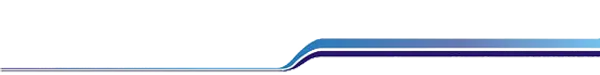Looking for the easy method to convert MBOX file to Outlook PST? Get ready to know the easy solution by which you can convert MBOX file to PST format. We provide here a step by step tutorial to perform the conversion. Let’s get started! Before that I would like to highlight reasons to perform the MBOX file conversion into Outlook application, they are –
Tip: Always store a backup of your MBOX files before converting them to Outlook PST format.
If you have Apple Mail with you, you can use this free method to convert MBOX to Outlook data file. Here are the steps for this –
Now, you need Eudora email client to complete the process because Apple Mail doesn’t provide a feature to directly export MBOX emails into Outlook PST format.
(Here is the path: C: Documents and Settings > User > Application Data\Qualcomm\Eudora)
Method 2. Inbuilt Gmail Loader Utility
Gmail Loader is an inbuilt utility that provides a facility to import emails from Thunderbird to Gmail account. The process includes –
Here are the complete steps –
One thing a user should keep in mind before moving towards free solution to convert MBOX emails into Outlook PST format. However, they are available freely but require high technical expertise to implement them.
In case of novice users, choosing manual methods might be the reason to put the database in risk. Also, these methods consume a lot of time.
Here is an expert solution which is MBOX to PST Converter. It eliminates all limitations of manual solutions and provide a reliable solution to users and does not let them to lose their data. The software fulfils all requirements of users without any trouble.
It has been found that the manual solution could harm your data if proper attention is not given while performing conversion of MBOX emails into PST format. Therefore, experts recommend MBOX to Outlook Converter software to perform the conversion in a secured and safe way of keeping your data intact.