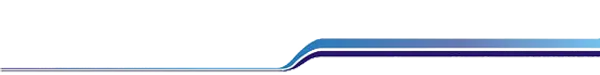Microsoft Outlook, in offline mode saves all Exchange mailbox items in OST file. The changes made by the users are later updated to the server mailbox when Exchange connection is re-established. OST is a copy of mailbox items stored on Exchange Server. However, in various cases OST may become inaccessible or corrupted. In such situations, the way to extract mailbox items is to convert OST file to PST format.
There are various ways to convert OST file to Outlook PST format. Here are some methods available to convert OST mailbox to PST format.
Method 1. Export mailbox items as PST file
Users can export OST mailbox items to PST format using Import & Export Wizard of MS Outlook. Here are the steps for this –
Note: This method is applicable when users are connected to Exchange Server and have Outlook profile available with them.
Method 2. Archive method to export OST mailbox to Outlook PST
With Archiving feature of MS Outlook, Outlook emails are saved successfully to PST file. This also helps users to manage the size of mailbox items. Follow the below mentioned steps to archive mailbox items –
Note: Outlook installation and configuration is must to follow this method.
It is recommended to use OST Converter third-party utility if you want to convert OST data into PST without MS Outlook or without Exchange Profile. The software is user-friendly which lets users extract all items from OST file by converting them to PST format. The application runs effectively on all Windows OS and supports all editions of MS Outlook.
How does OST to Outlook PST Converter Tool work?
With this blog post, users will find several methods to perform OST 2 Outlook PST Conversion. No doubt, manual methods will work but it depends on the situation. To get an instant and trouble-free conversion, use third-party software and get 100% reliable conversion.