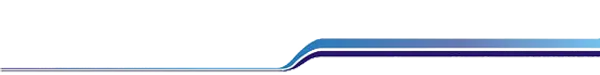If you have a plan in your mind to switch from Windows Live Mail to Outlook, you need to migrate EML messages into PST format in order to access them in Microsoft Outlook. There are several techniques available in the market to perform the conversion. But users first choice is a manual method. Here we will discuss the manual technique for users to migrate EML email messages into Outlook PST format. Apart from that, users will also get a third-party solution for the same in this post. So, let’s get started with the introduction.
Introduction – What is EML and PST and why migrate EML into Outlook PST?
EML is a file format which stores only single email along with the attachment. EML is well supported in Windows Live Mail, Outlook Express, Thunderbird and many other clients. Talking about PST, it is a primary file of Outlook which includes email messages, contacts, notes, calendars, journals, events etc. It is only supported in MS Outlook.
When users want to switch from EML based email client to MS Outlook, at that time, to access EML client database into Outlook, the users require EML to Outlook conversion. There are other reasons also by which users want to choose Outlook client and they are –
- Outlook is more in demand both by home and professional users due to its quality features like the better organization of mailbox items, secure to save user database from external threats etc.
- Outlook PST file stores complete information including emails, contact details, calendars, journals and many more.
- In Outlook, users can access all database when Outlook is not connected to Exchange Server.
Manual solution to export EML messages into PST format
There is a manual trick which is available to export EML files from WLM to MS Outlook. Follow the given steps for it –
- Launch MS Outlook and Windows Live Mail both on your system.
- In Windows Live Mail, click on the File menu and then select Export and after that select email messages.
- Select Microsoft Exchange and click Next.
- Hitting the next option will show you a message “all messages will be exported to Microsoft Outlook.” Click OK to continue.
- You can migrate all email folders or select appropriate folders using Select folders
- Select the required option and click OK.
- The export process gets started and you need to wait for the process to complete.
- Once the process is completed, Click
Alternate solution – EML to PST Converter professional Tool
There are some users who do not want to take a risk with their database and they prefer third-party solutions. Therefore, we have come up with EML to Outlook Conversion Tool that is full of attractive features to make the conversion process seamless and easy for users.
Benefits provided by Windows Live Mail to PST Converter
- The software is designed with an easy interface for simple understanding without technical expertise.
- Users can easily export multiple EML/EMLX folders quickly with this tool.
- Allow conversion of any large EML file without any trouble.
- Preserve all metadata and folder hierarchy during the conversion process.
- Effortless conversion with 100% data security.
- Support EML files of Thunderbird, Outlook Express, eM client and others.
- Allows Non-English characters and multilanguage content.
- Compatible with all Windows and MS Outlook editions.
- A free evaluation copy of the application is available for testing.
Concluding Lines
Because of better features provided by Outlook, a large number of users are moving towards Outlook and to migrate EML to Outlook, WLM to Outlook Converter tool is one of the best and safest solutions. Use the tool and enjoy effortless conversion of EML data into Outlook application.