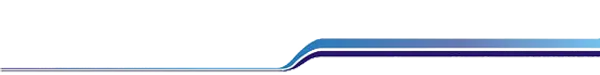Want to move IBM Notes emails and contacts into Outlook as you have recently changed your email application i.e. from Lotus Notes to MS Outlook. You can’t access NSF file of IBM Notes into Outlook directly, therefore; you need to migrate NSF emails to PST format.
IBM Notes is an application that has NSF format to store emails, calendars, address book, schedule meetings etc. On the other hand, Outlook is one of the most popular email clients in the world. The outlook is not only an emailing client but also acts as a personal information manager for users. There are many reasons why email users switch to Microsoft Outlook such as –
If you are using IBM Notes and not liking it, it’s better to move to a new email client. Microsoft Outlook is always the best platform for Windows users. But to access your old database from IBM Notes to Outlook, you need to perform email migration. Otherwise, you won’t be able to access your old data anymore.
Now migration of Lotus Notes to Outlook should be performed to access NSF emails and contacts into Outlook but it is not so simple. You should have proper knowledge of both email clients.
Generally, users want a free solution therefore, we are going to share a manual solution here. However, third-party solutions are considered to be safe solutions.
To convert Lotus Notes to MS Outlook file format with manual tricks, below are the steps.
In the first part, users need to export Lotus Notes database. See how to do this –
Once you have exported NSF files from IBM Notes. Now, you need to import the data to Outlook and follow the steps for this –
Before using any manual solution, make sure to take a backup of the original file. Sometimes, you can lose your data but having a backup will help you to get rid of this mishap.
If manual tricks fail or maybe you will find it difficult, then consider using a professional email migration tool. Lotus Notes to Outlook Migration Tool is considered one of the effective solutions to export the whole database of NSF file including emails and contacts to Microsoft Outlook.
In order to make sure that you are choosing the correct tool, it is always advised to download the demo version of Lotus Notes to Outlook Migration Tool which is free for evaluation. Once you are satisfied with the results, then you can apply for the paid version.
In this post, we have discussed a free solution to move IBM Notes emails and contacts into Outlook. If this fails or finds inconvenient for you, then try automatic IBM Notes to Outlook Converter Tool that performs the export without any alterations and in an easy manner.