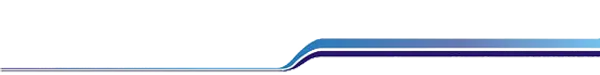Try EML to Outlook PST Converter software for quick conversion of multiple EML files to Outlook PST format. If you have tried so many solutions to perform EML emails to PST Conversion but want a safe and trusted solution then try this software. It is a well-known and best solution for users who are looking to import EML into Outlook. In this blog, we are going to define the complete working of the tool and the reasons why choose this tool? So, continue reading this post.
As it is well known that EML and PST are the two file formats that are supported in different email clients. If you already know about EML & PST formats, then it is good. If you don’t know, let’s take a quick look before moving for the conversion process.
EML format stores individual messages along with attachments. EML file format is supported by email clients like Windows Live Mail, Thunderbird, eM client, Outlook Express etc. On the other hand, PST which stands for Personal Storage Table stores all emails, contacts, notes, journals, calendars, and much other information and is used in MS Outlook.
Now, let us know why it is needed to export EML data to PST format. There are several reasons due to which users want to import EML files in MS Outlook. Some of the common reasons are discussed below –
Now, the question is how to perform EML to Outlook PST conversion. In the next section, we will provide you a genuine solution which exports EML emails into PST in a simple way.
If you stuck in a situation where you are seeking for batch conversion of EML data to PST format, then here is the solution. To overcome this situation, try expert recommended EML to MS Outlook Conversion software. It is one of the trusted tools that perform instant and safe conversion of EML database into Outlook PST format. The application is embedded with several advanced features that perform safe, quick and unaltered conversion results.
To perform the conversion, below are the complete steps –
Step 1. First of all, download and install the software successfully on your PC.
Step 2. Add EML files with the help of Add Files button.
Step 3. After this, you need to provide an output destination path where you want to save the converted PST files.
Step 4. Click on the Convert Now button to commence the export process.
No doubt, users will find several solutions over the internet to perform EML emails to Outlook conversion. But all are not safe and users can’t blindly trust them. Here are some of the challenges faced by users with manual solutions –
In a few moments, you will find the conversion results using a third-party tool which we discussed above. By this, users can easily import EML files in MS Outlook with 100% safety. To know the software, the users can try a free demo version before purchasing the license version.