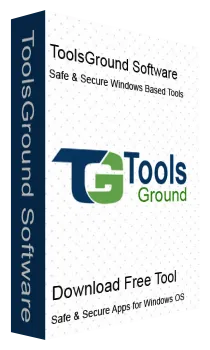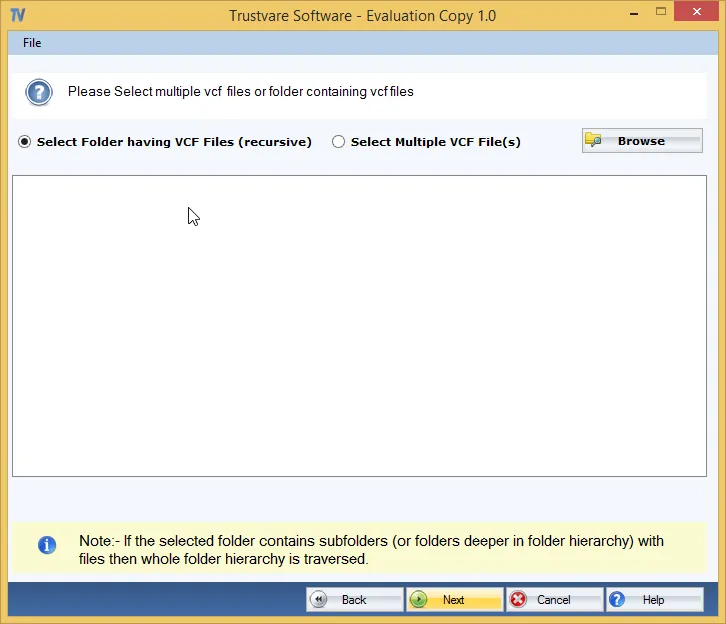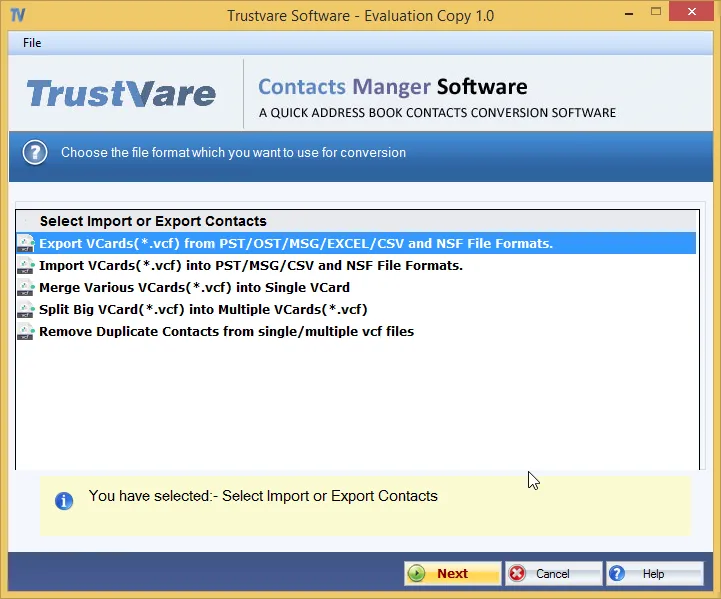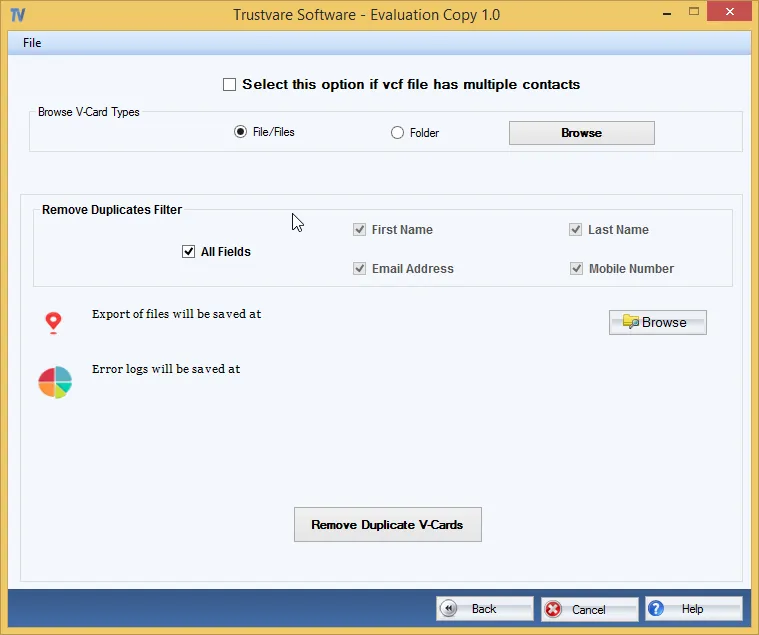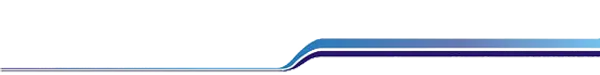ToolsGround Contacts Manager Software
This is one-stop application to export VCF files to multiple formats and import VCF from multiple formats, split VCF into multiple files and merge unlimited VCF files. The interactive tool performs each task independently.
- Design to export PST, OST, MSG, Excel, CSV, and NSF file formats to VCF
- Enable users to import VCF into PST, MSG, CSV, and NSF file formats
- Independently merge multiple VCF files
- Split a large vCard file into multiple VCF files
- Remove duplicates from single or multiple VCF files