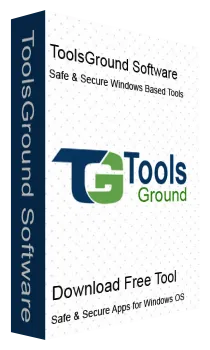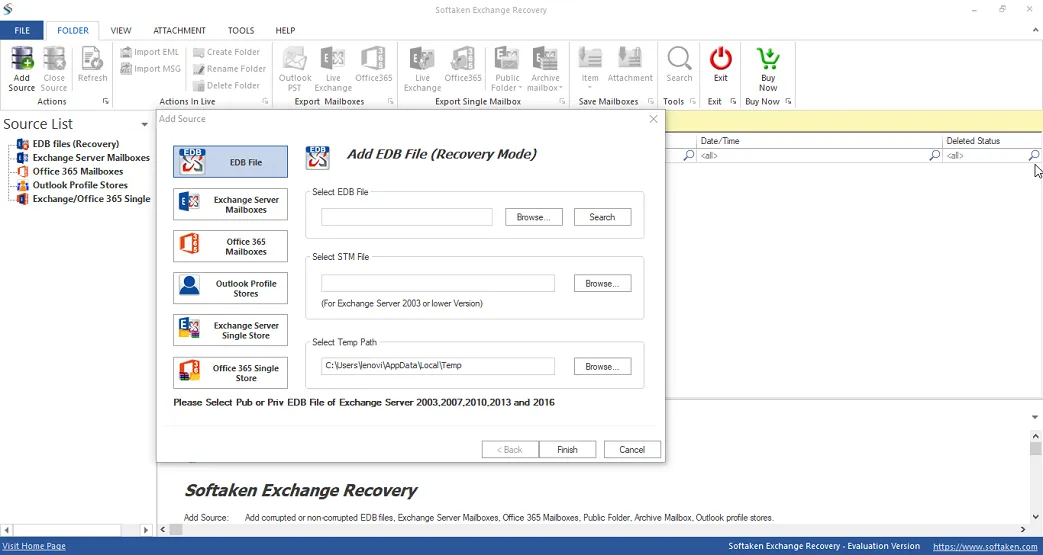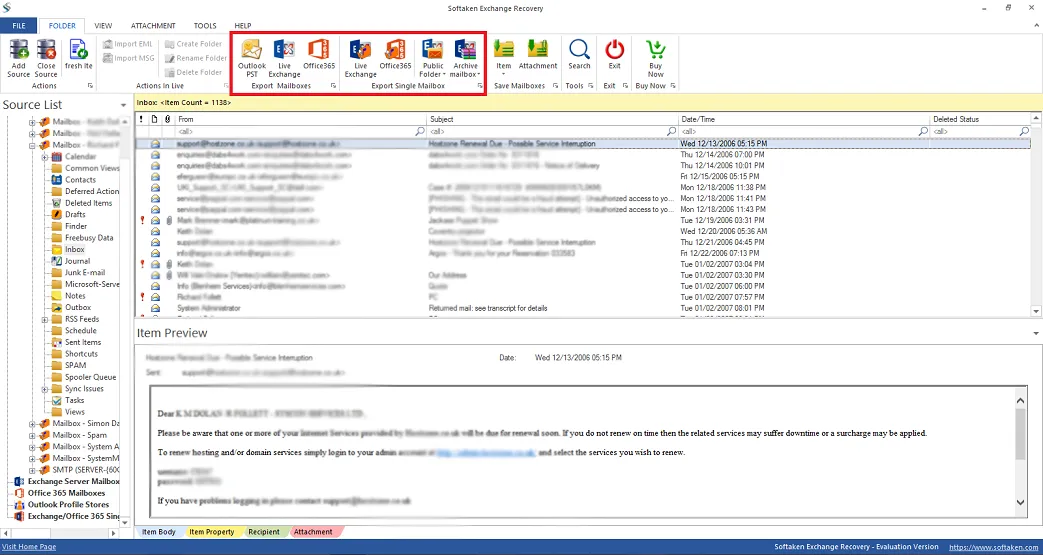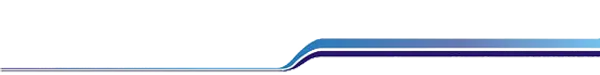EDB to PST Converter
ToolsGround Exchange users can use the EDB to PST Converter tool for exporting many EDB emails to Outlook format. Large companies and individuals who work with Exchange Server. Sometimes, as of not accessing emails from Exchange. They wish to switch to the Outlook email client. This application can help to provide email access back in Outlook PST file extension. The application is compatible with all versions of Outlook, Exchange Server, and Windows.
- No restriction with the size of EDB emails to export in PST file format.
- All versions of UNICODE and ANSI supported well with this software.
- Easy to check the preview of EDB emails before proceeding to finish the migration process.
- Demo version available for examining the working of the software.
- Unlimited EDB emails exported to PST, EML, MSG, HTML, and vCard file formats.