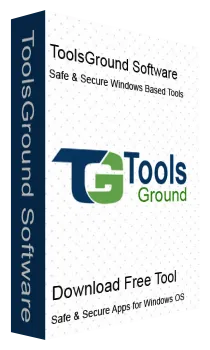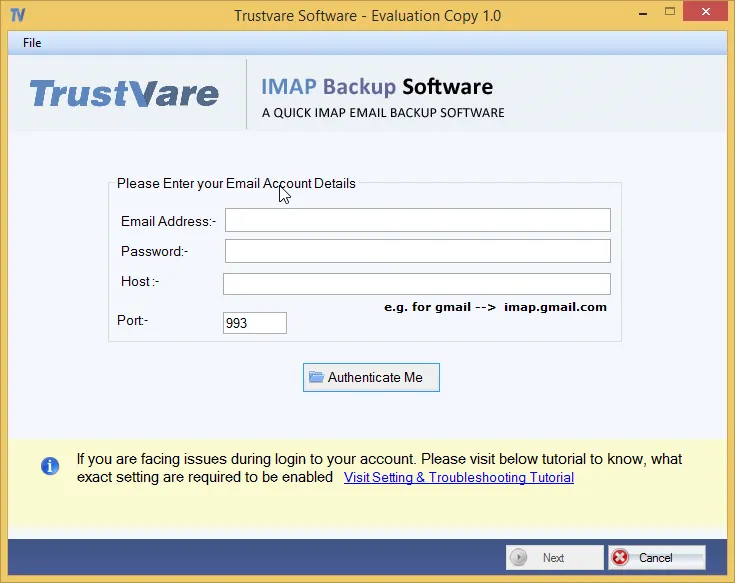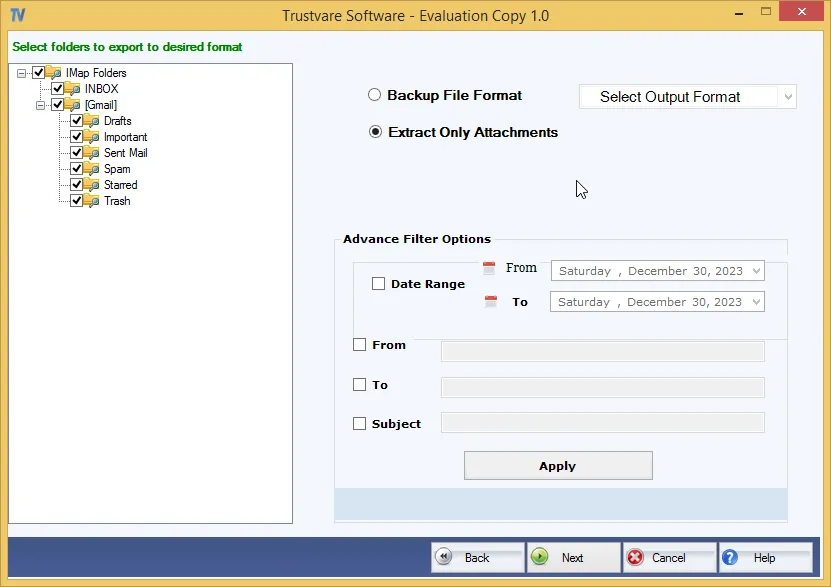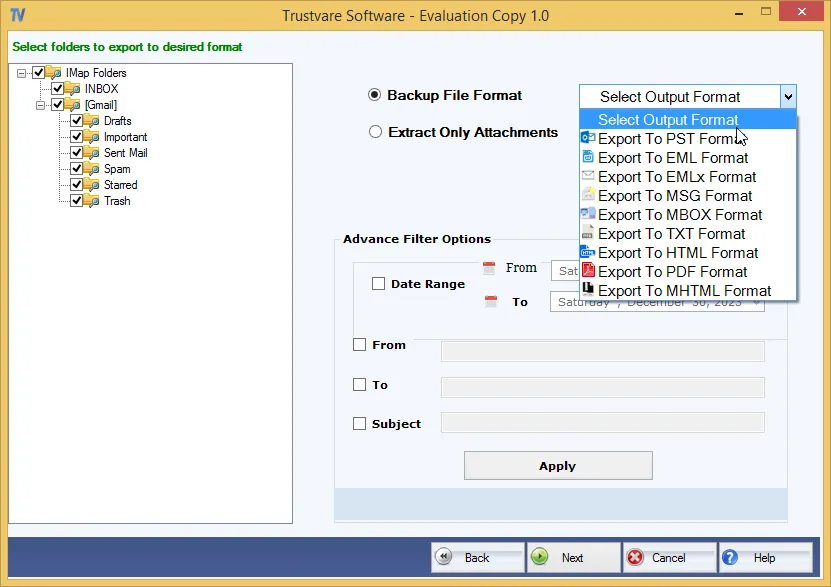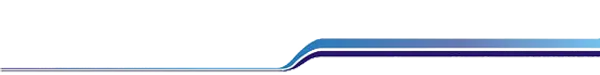ToolsGround AOL Backup EXPERT
ToolsGround AOL Backup Expert, a convenient solution to take backup of web-based AOL account and export the data into various file formats like PST, MSG, EML, HTML, MHTML, MBOX, EMLX, etc. By this, users can access web-based AOL data to local system. Filtered data backup is taken by the application as per user-instructions.
- Smart solution to download AOL emails to computer
- Migrate from AOL to Outlook application by saving to PST and MSG format.
- Filtered options to backup AOL Webmail emails to PC
- Retain all email in the same formatting and in same folder layout structure
- No extra tool involvement to save AOL backup on PC