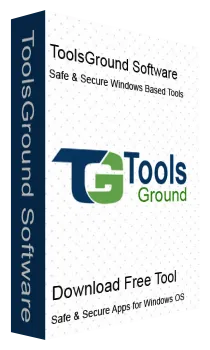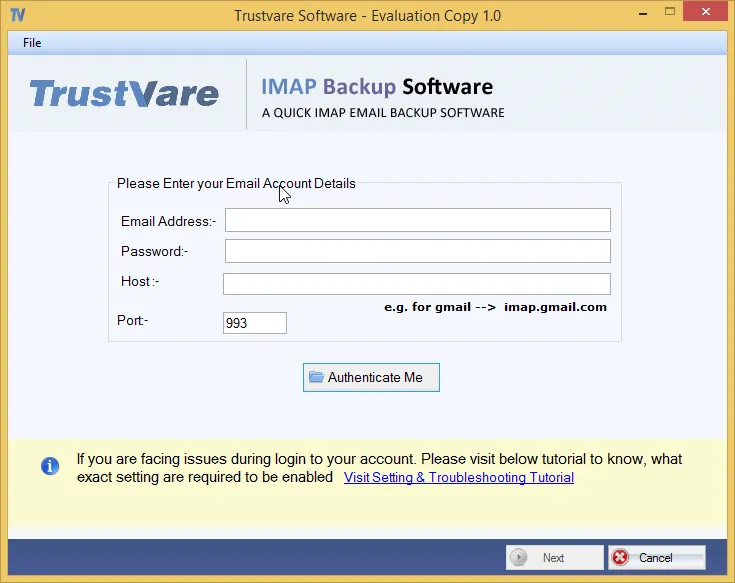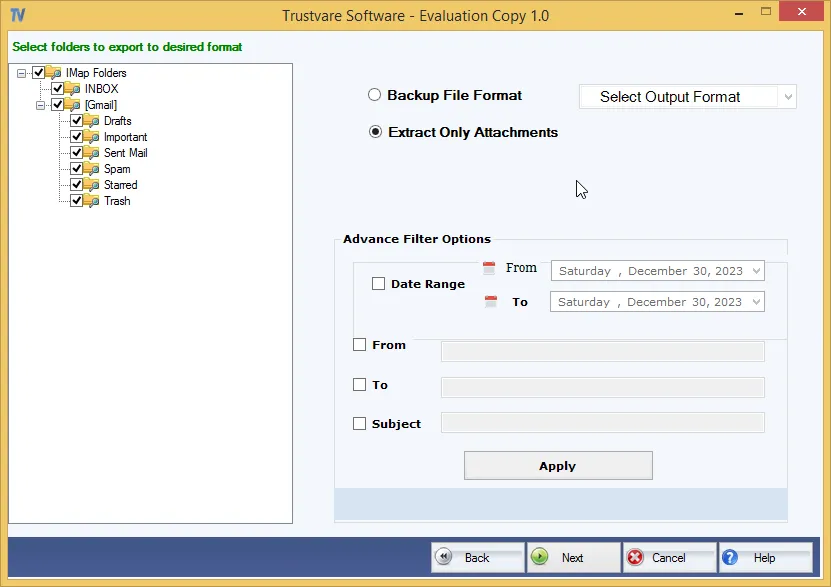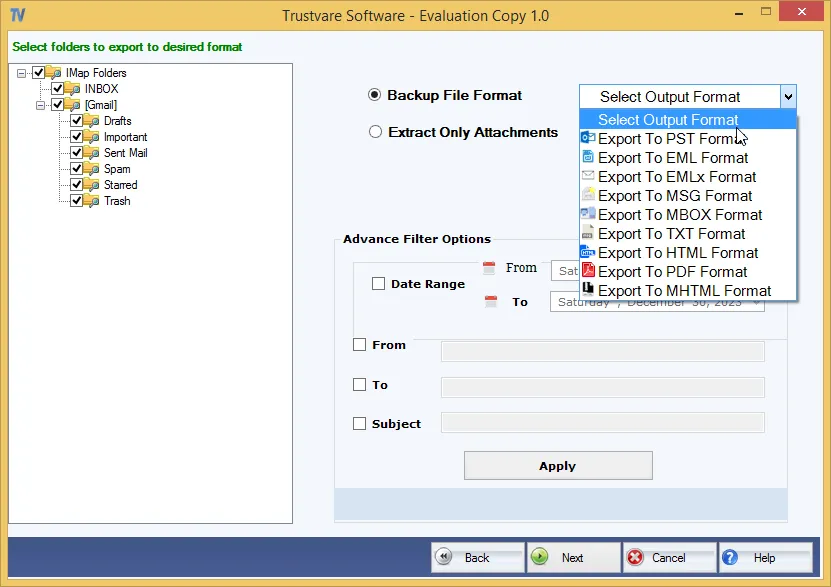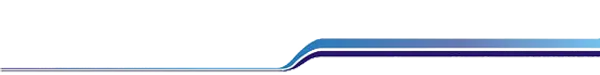ToolsGround G Suite Backup EXPERT
ToolsGround G Suite Backup Software is an impressive tool with a descriptive interface and allows to download G Suite emails to local system with saving in multiple formats like PST, MBOX, EML, EMLX, HTML, MHTML, etc. Swift and nominated database backup facility is available for users. Both home and business users can avail the benefits of this tool.
- Easy downloading of G Suite emails to local PC
- Inclusion of attachments when migrate G Suite emails
- Keep folder structure intact during the backup
- Unlimited migration results
- Allow running on all Windows platforms
- Nominated folder backup facility
- No modifications & data losses throughout the backup task