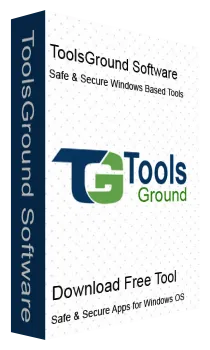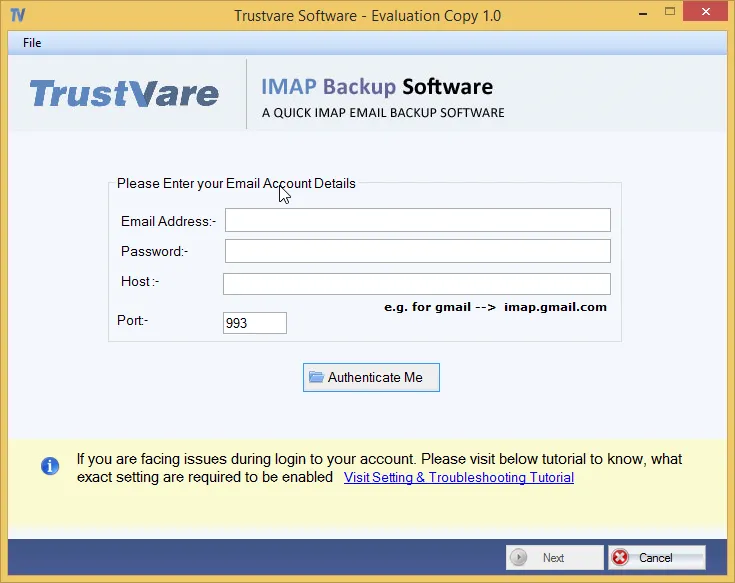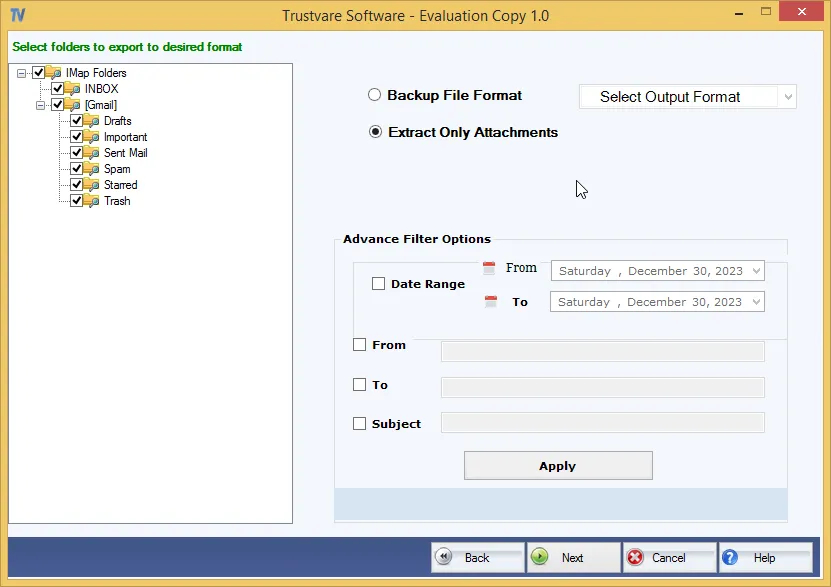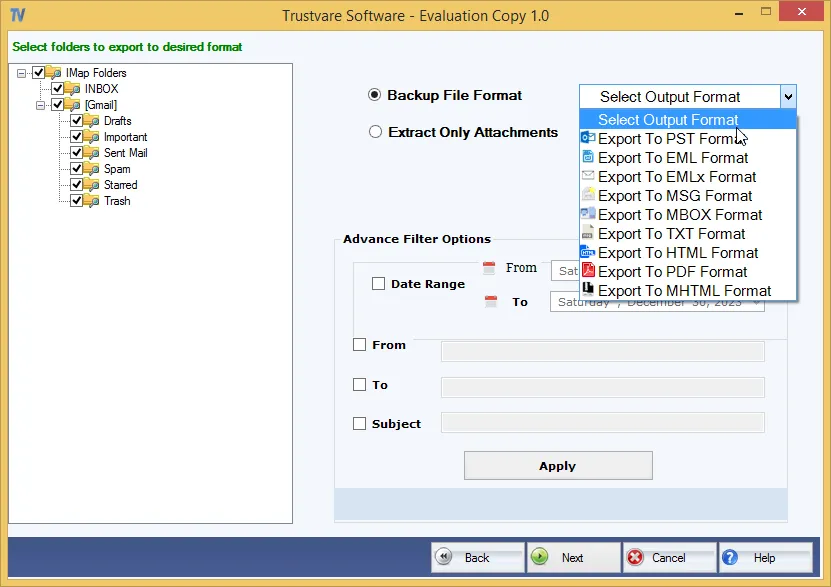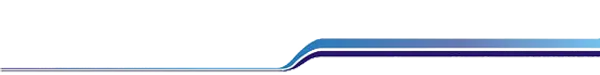ToolsGround Gmail Backup EXPERT
ToolsGround Gmail Backup Expert performs backup of Gmail emails to numerous formats like EML, EMLX, PST, MBOX, MSG, HTML, and MHTML. The program performs backup of Gmail messages and attachments without any kind of trouble. Filtered Gmail emails backup as per user requirements.
- Take Gmail account backup on local system
- Backup of Gmail emails and attachments
- Filtered Gmail folders backup as per user desire
- Save Gmail messages to PST & MSG and access in MS Outlook
- Keep folder hierarchy intact during the backup facility
- Resume and Stop options for Gmail backup