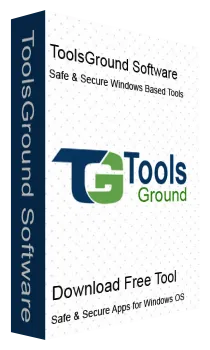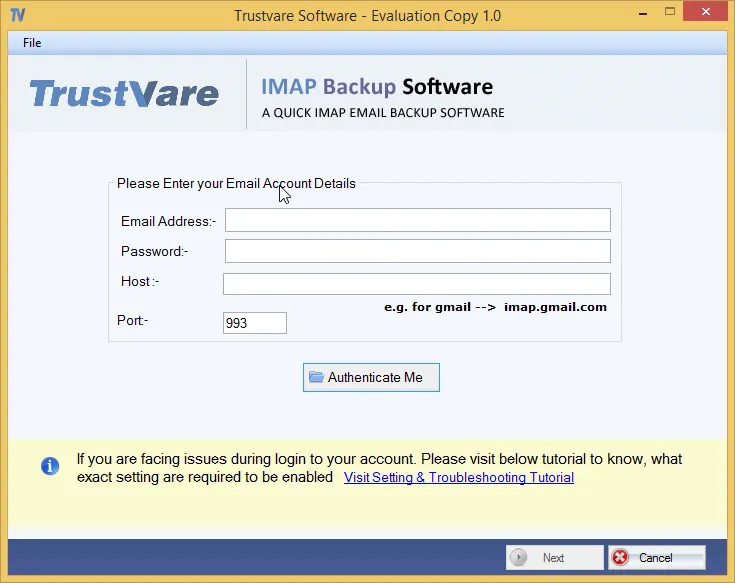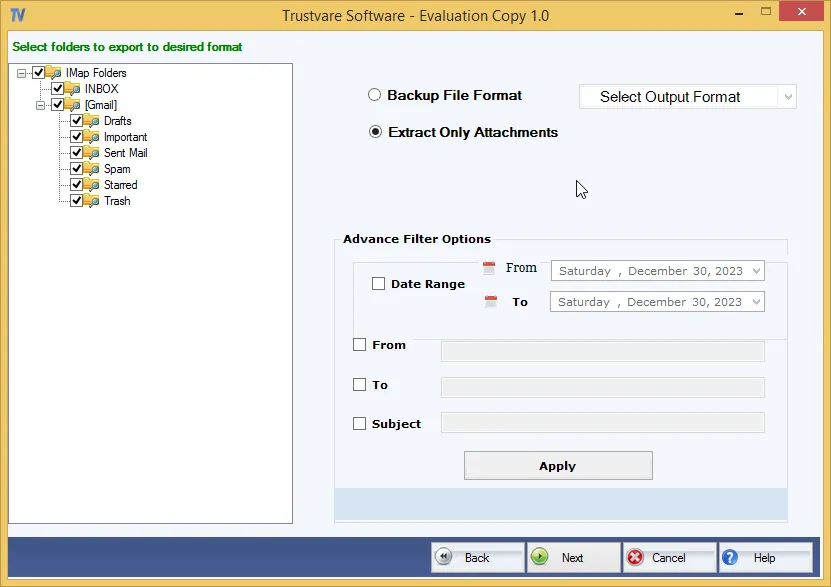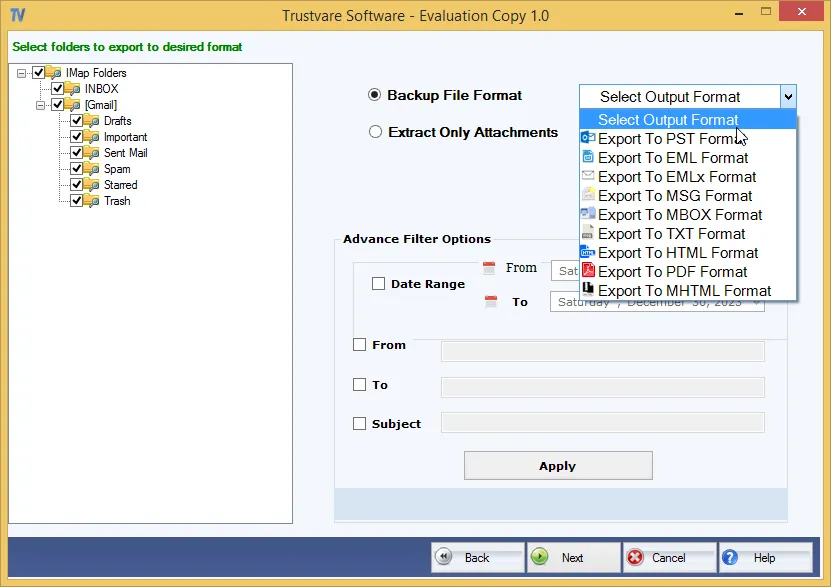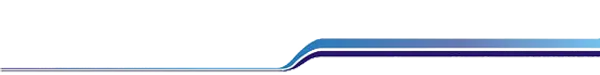ToolsGround Horde Backup EXPERT
ToolsGround Horde Backup Software to download backup of Horde emails to local PC, hard drive, flash drive, etc. The application renders Horde emails backup along with attachments in just 4 simple steps. Filtered Horde items backup is taken by the application as per user instructions. You can save Horde emails backup in EML, EMLX, PST, MBOX, HTML, and MHTML formats using this utility.
- Keep Horde email safe backup from cloud to local PC
- Functionality to maintain folder hierarchy of emails
- 100% secure and smart backup of desired Horde folders
- Self-expressive wizard for easy backup of Horde messages
- View backup files on desktop applications – Outlook, Thunderbird, Mac Mail, etc.
- No supportive program is required to export Horde account data to local system