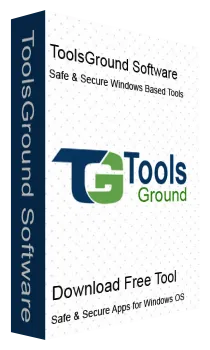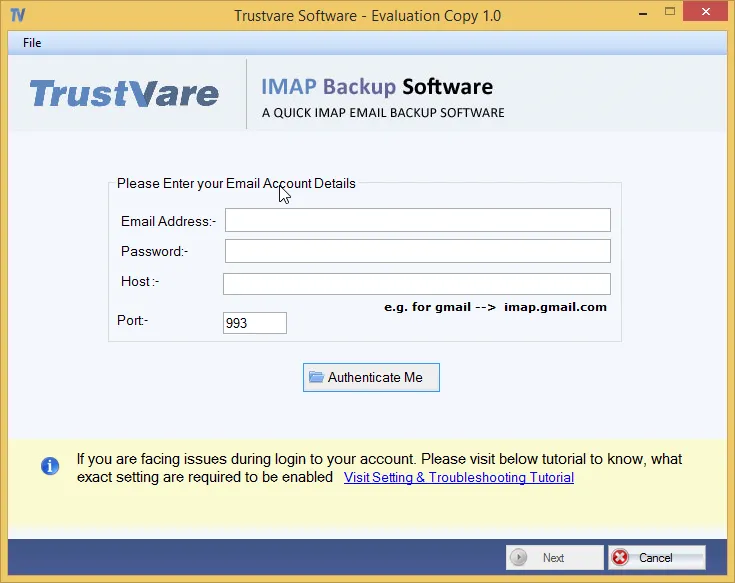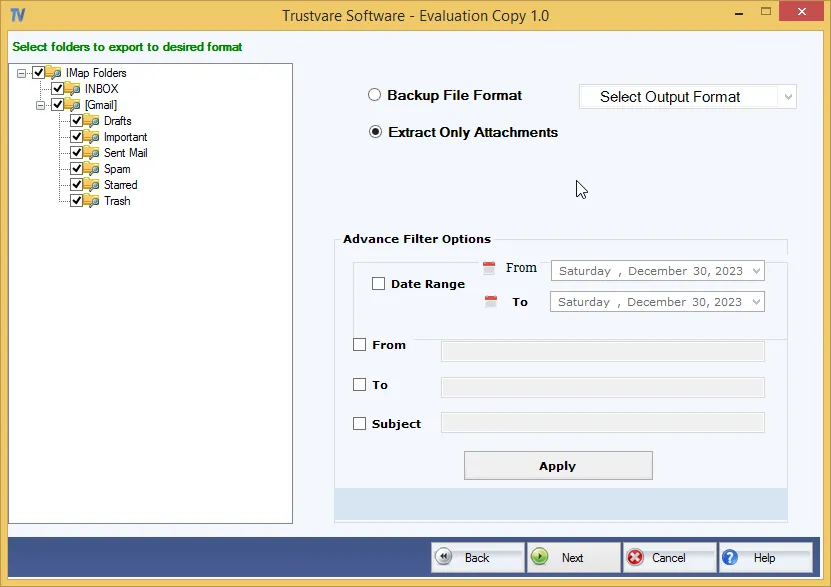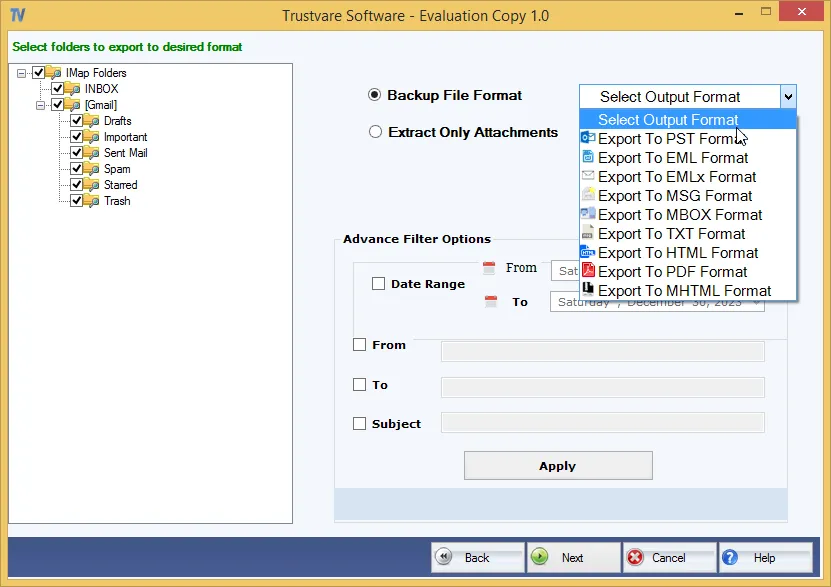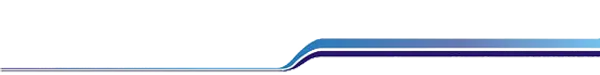ToolsGround Hotmail Backup EXPERT
ToolsGround Hotmail Email Backup Software is available so that users can download a safe backup of Hotmail emails to their local system to access it anytime without repeated login and to save the database from security threats. By this application, one can export Hotmail emails to PST, EML, EMLX, MSG, MBOX, HTML, and MHTML format. Desired data backup is taken by the utility.
- Save Hotmail backup to multiple formats – PST, EML, MBOX, etc.
- Archive Hotmail emails with attachments
- Apply selective email folder backup
- Standalone application to save backup of Hotmail data
- Export unlimited Hotmail emails without any problems
- Option to save Hotmail emails to PC at any location