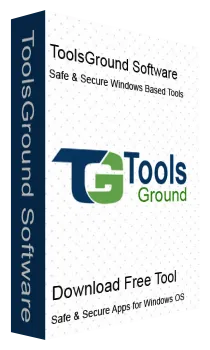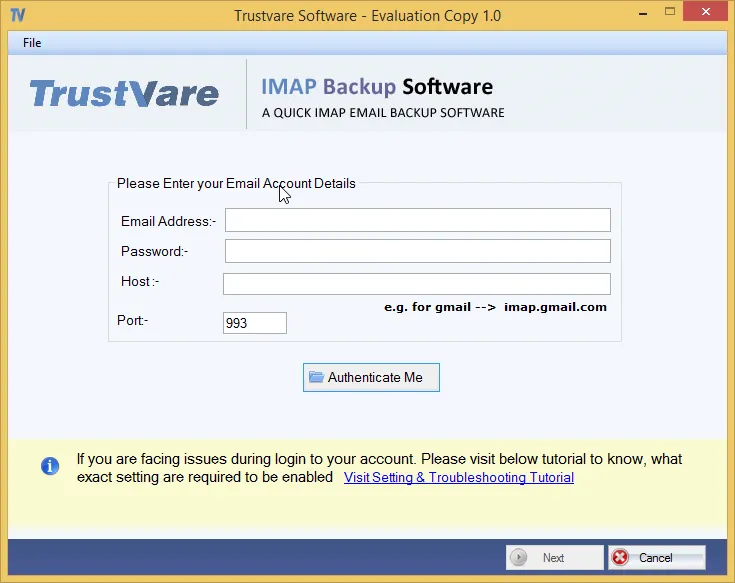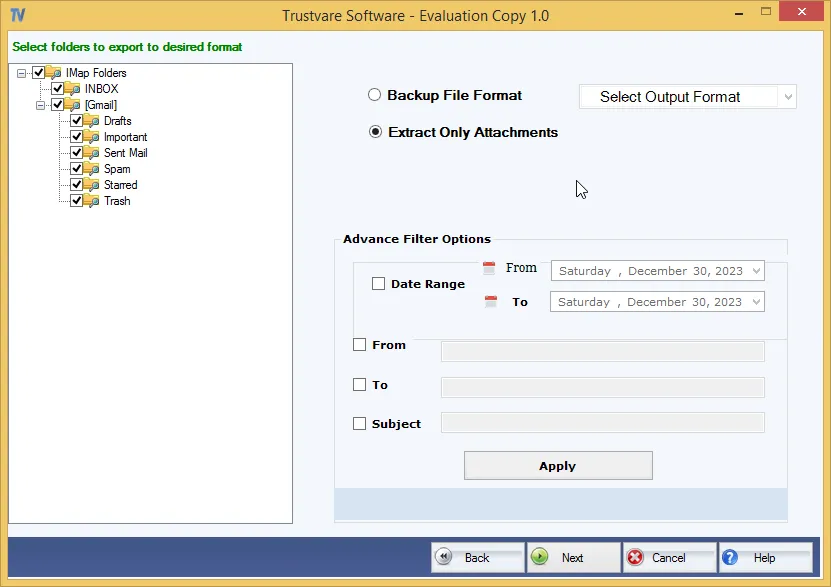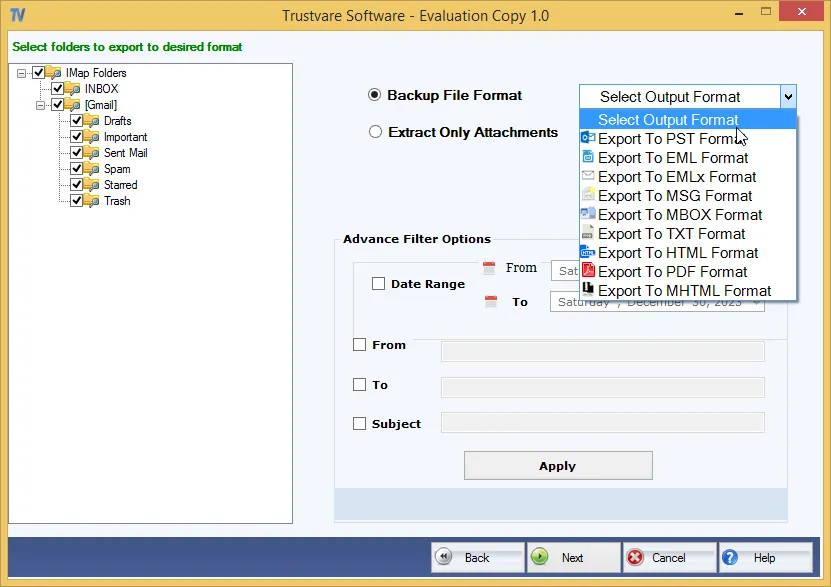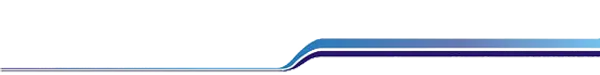ToolsGround iCloud Backup Tool
ToolsGround iCloud Backup Tool for downloading iCloud emails to Windows PC in PST, EML, EMLX, MSG, MBOX, HTML & MHTML formats. Instant and desired folders backup is taken by the application as per user convenience. Without harming the original files, the entire backup task gets completed.
- Download iCloud mails with attachments to local PC
- Backup iCloud emails to PST, MSG, EML, EMLX, and MBOX formats
- Hold complete folder hierarchy throughout the migration
- Migrate emails of iCloud to Outlook, Thunderbird, Mac Mail, WLM, & others
- Support major editions of MS Outlook and Windows (64bit & 32bit)