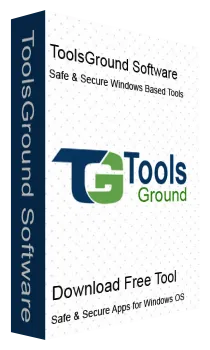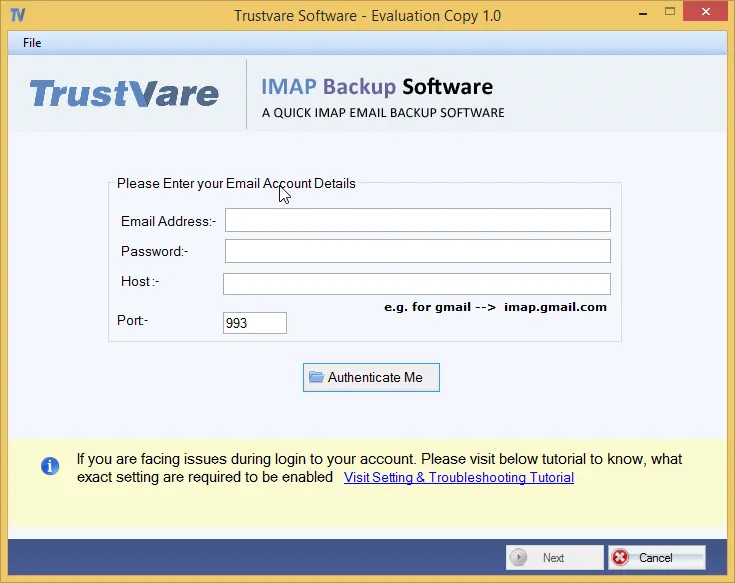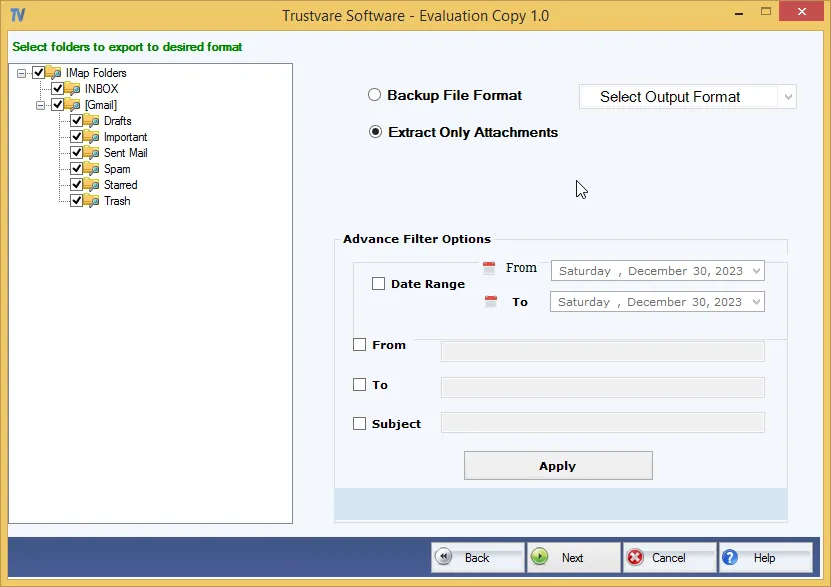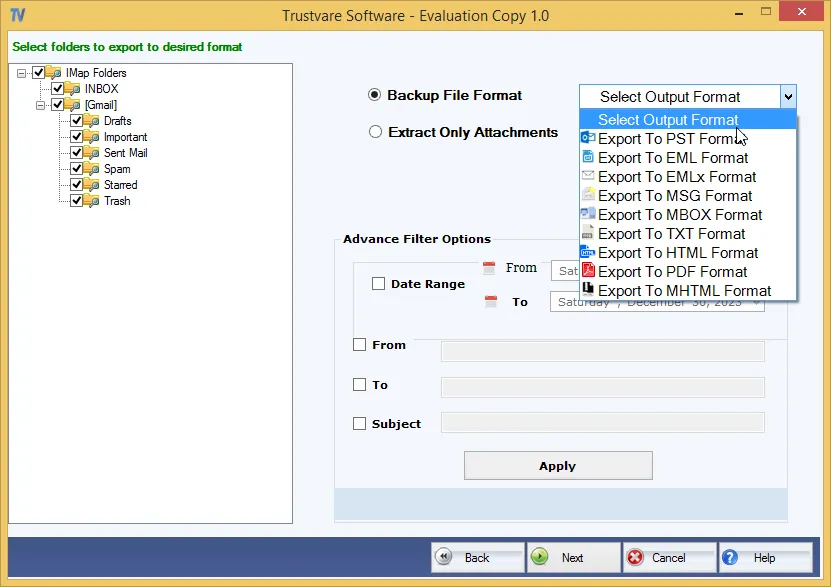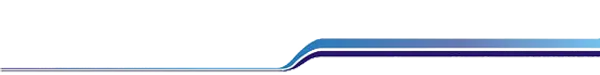ToolsGround Office 365 Backup Tool
ToolsGround Office 365 Backup Software facilities backup of Office 365 mailbox folders into multiple formats – EML, EMLX, PST, MBOX, MSG, etc. Quick and hand-picked Office 365 emails backup is taken by the application without affecting and damaging original files.
- Handy solution to backup Office 365 emails to local system
- Store resultant backup data as per user choice
- Export emails, attachments and email attributes of O365 account
- 100% safe backup of Office 365 mailbox folders
- Download Office 365 emails to local system on Windows OS