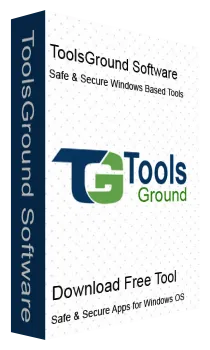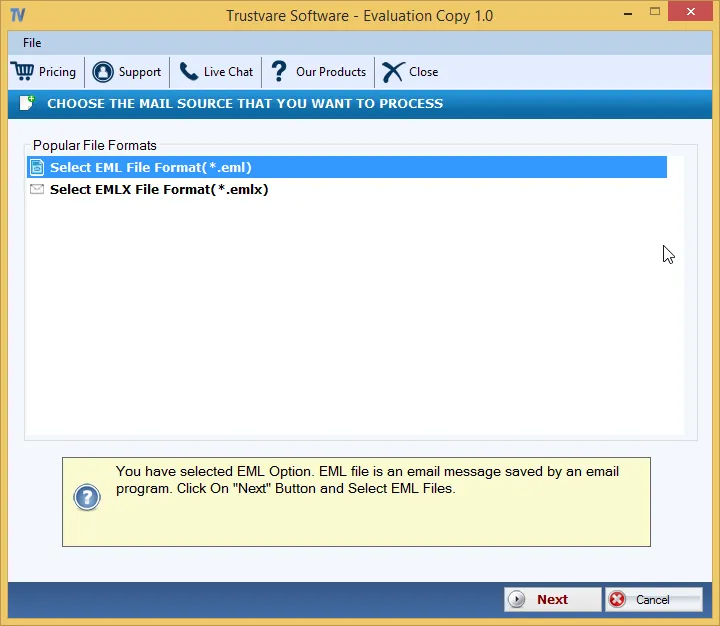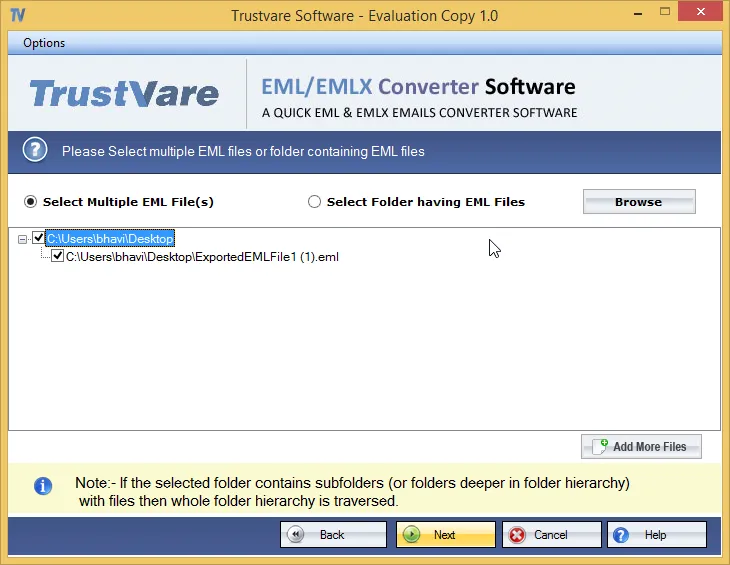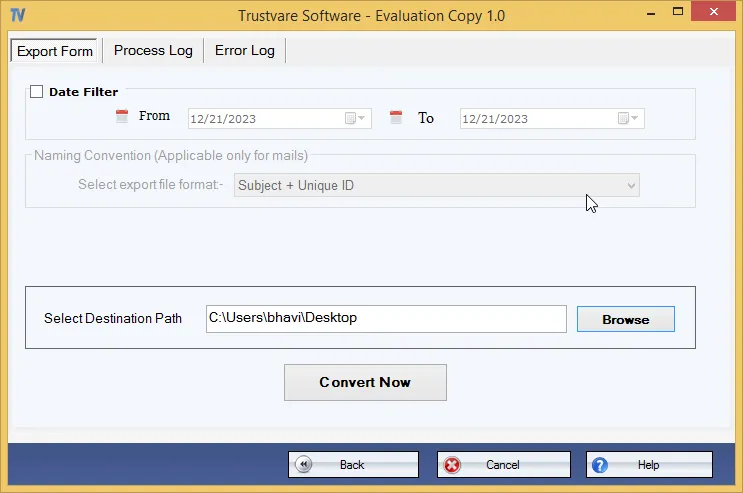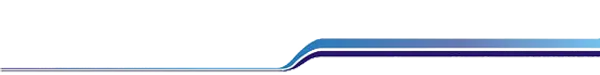EML to Gmail Migration
Share Apple Mail, Thunderbird, Entourage and several other email programs' databases to Gmail with ToolsGround EML to Gmail program. The application makes conversion fast, secure and easy. It is all in one program to migrate EML files to Gmail.
- Designed to export EML files of any size to Gmail
- Maintain hierarchy of email folders by restoring CC, BCC, To, From and attachments
- Allow users to get flawless migration
- Export data to the user's specified Gmail account
- Connect with the targeted Gmail account quickly
- Support conversion of Apple Mail, Entourage, Thunderbird and any EML supportive email clients
- An interactive application to operate single-handedly