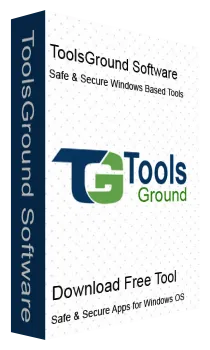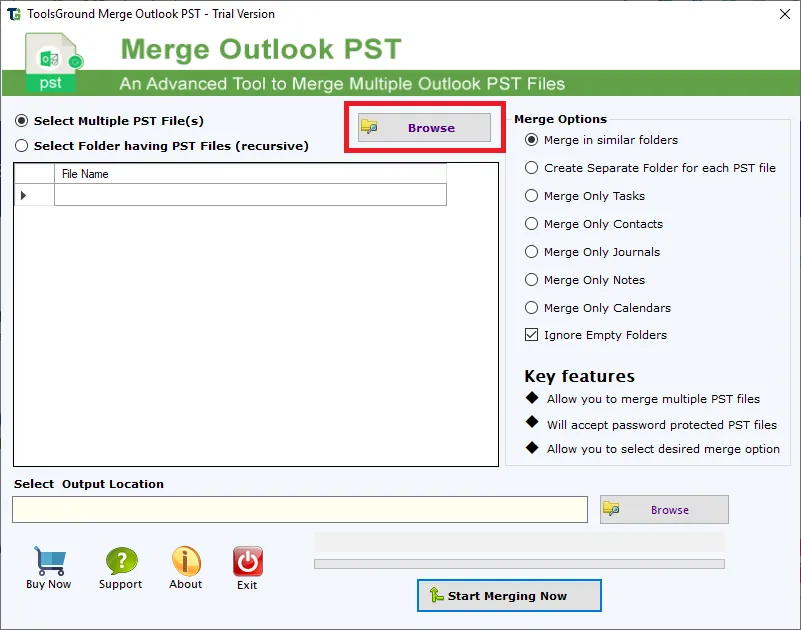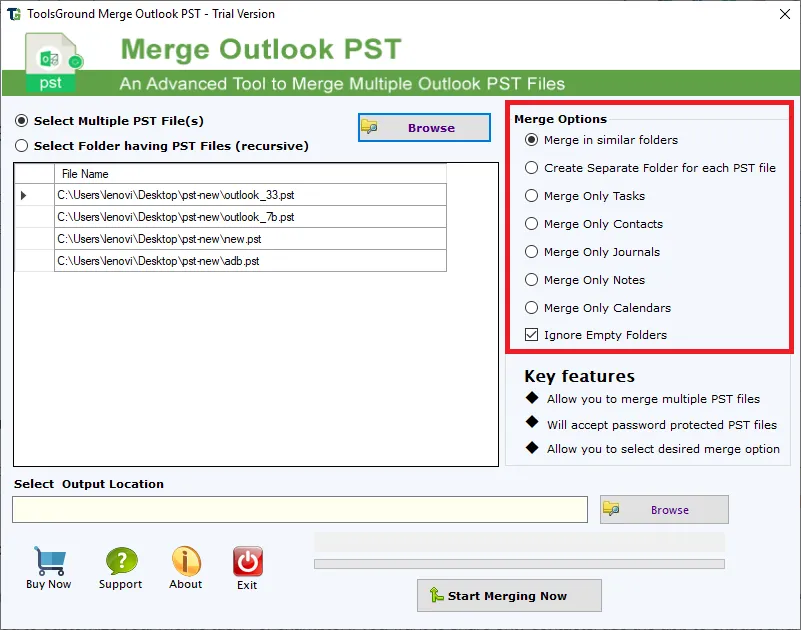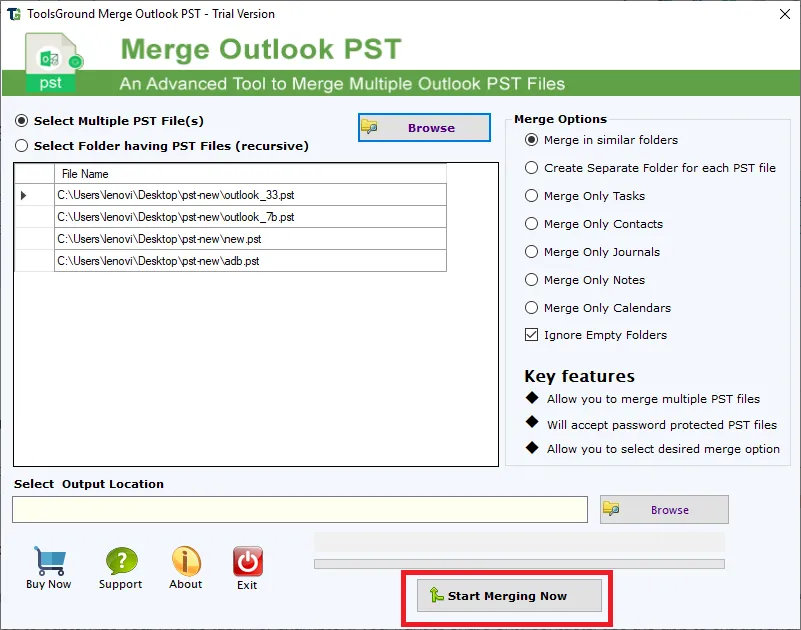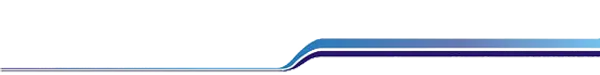Merge Outlook PST
Use ToolsGround Merge Outlook PST program to merge small sized PST files effortlessly and quickly. The advanced tool allows you to merge PST files in a customized manner. You can merge contacts only, Inbox or any specific folder of your choice. The trial offer is ready for you to give it a try.
- Support both ANSI and Unicode Versions of PST
- A lightweight tool with a single panel interface
- Merge only required folders that you wish
- Remove duplicate and deleted content if you wish
- A highly compatible app supports Outlook 2003, 2007, 2010, 2013 and 2016