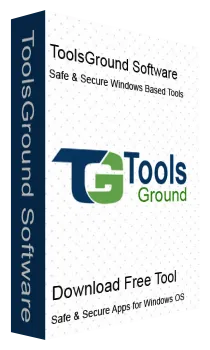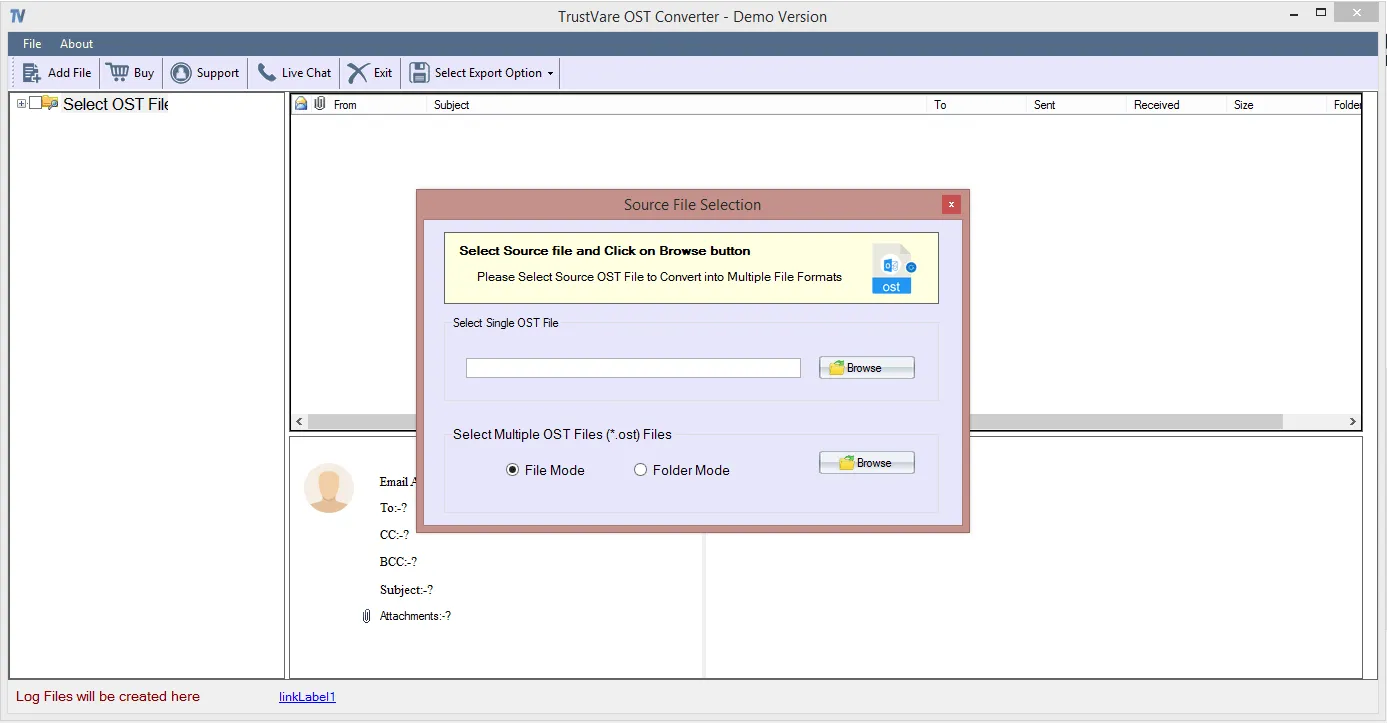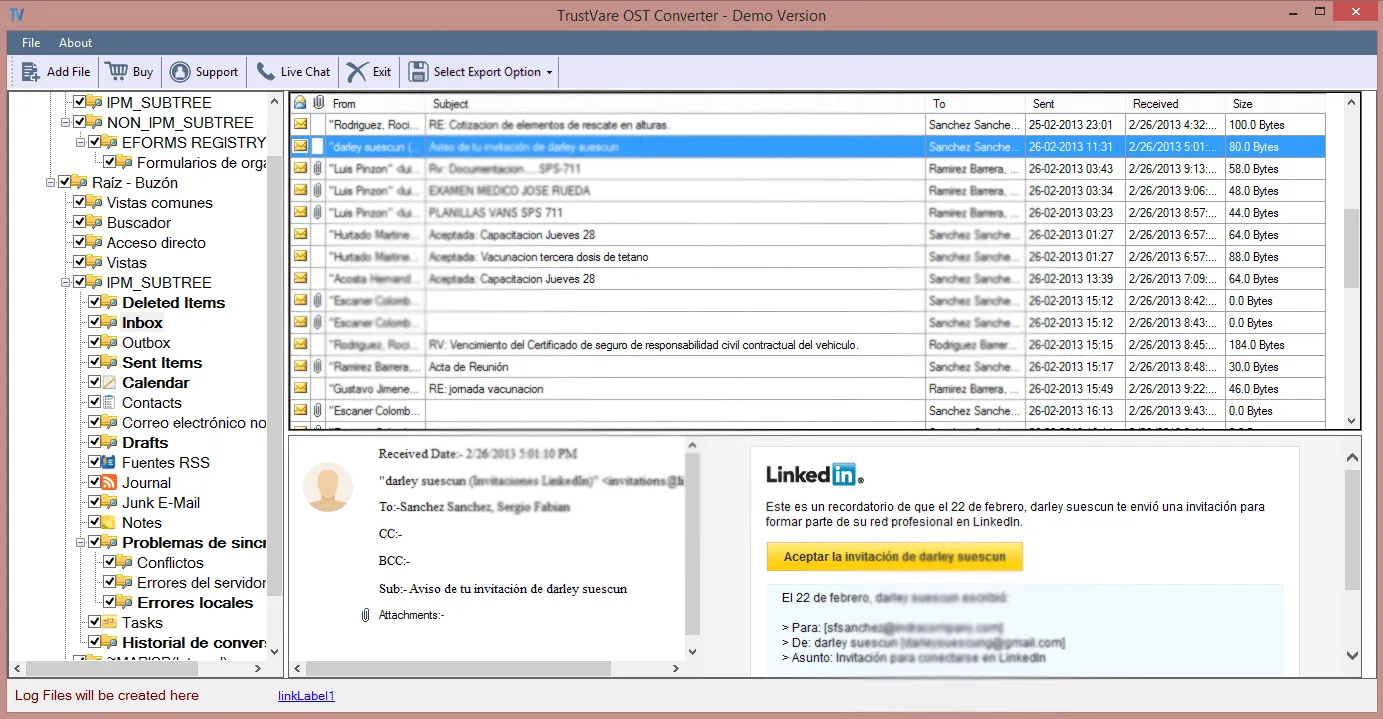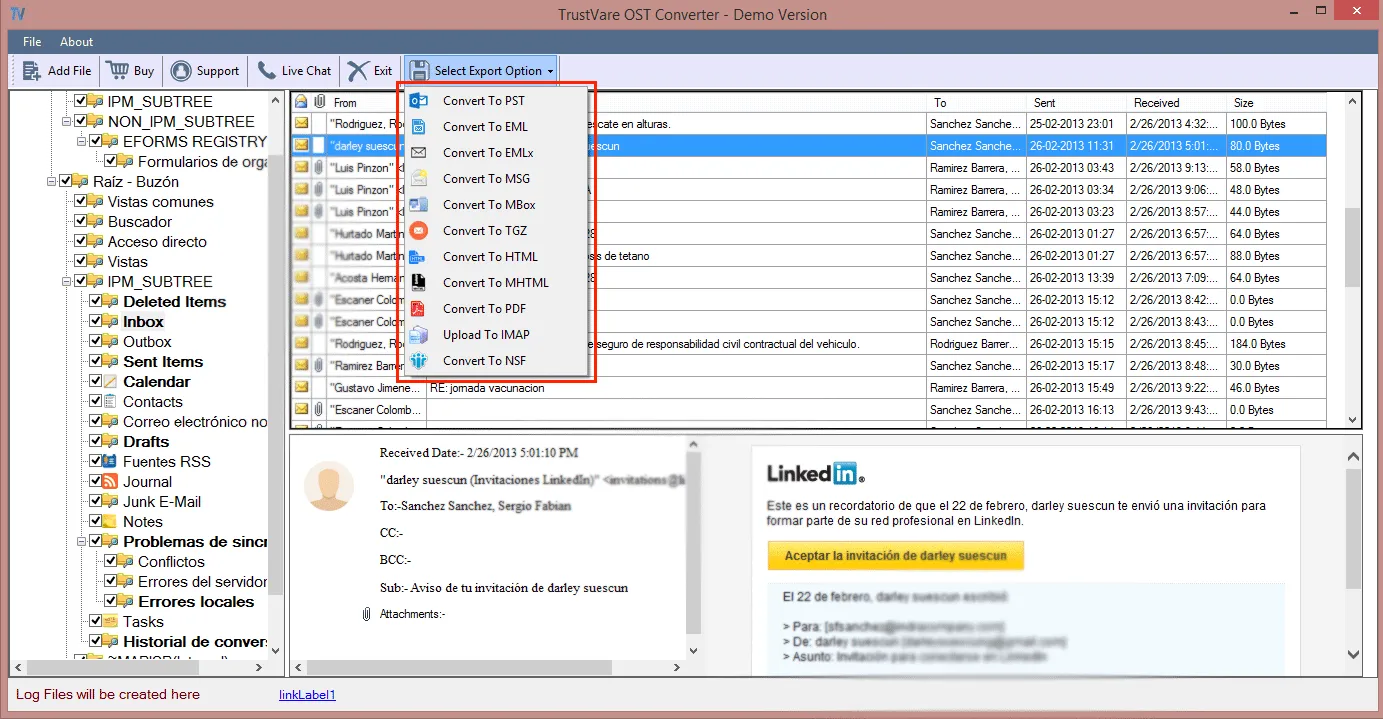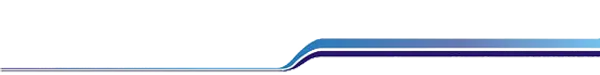OST to HTML Converter
Use ToolsGround OST to HTML Converter and make trouble-free conversion of OST file to HTML file for web browsers. Any type and any size OST file is smoothly converted into HTML file format. With attachments, OST emails to HTML format conversion are comfortably converted by the tool.
- Only 3-4 steps to convert OST email items to HTML file
- Bulk migrate emails from OST data file to HTML
- A free and quick preview of OST items
- No size barriers for OST file
- Selected OST items export to HTML file
- Demoware of OST 2 HTML Converter is available for testing