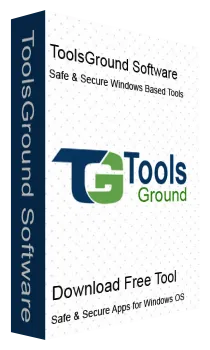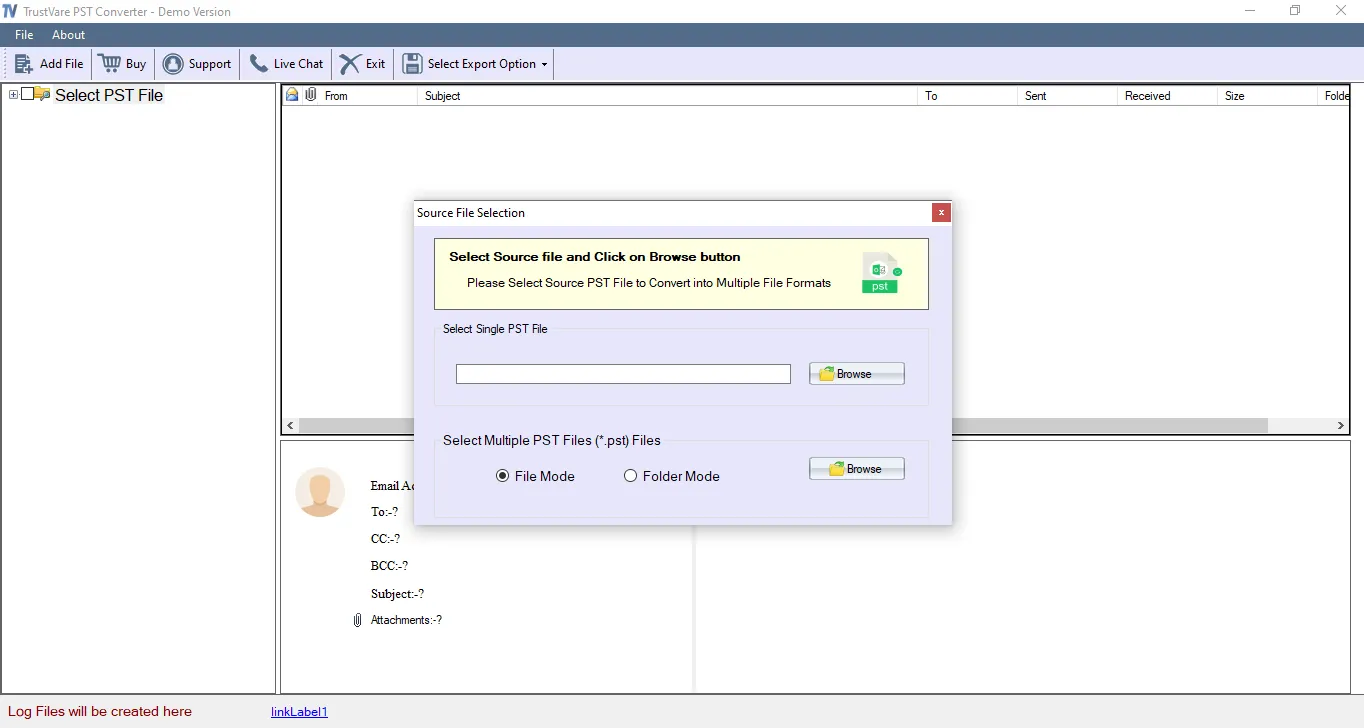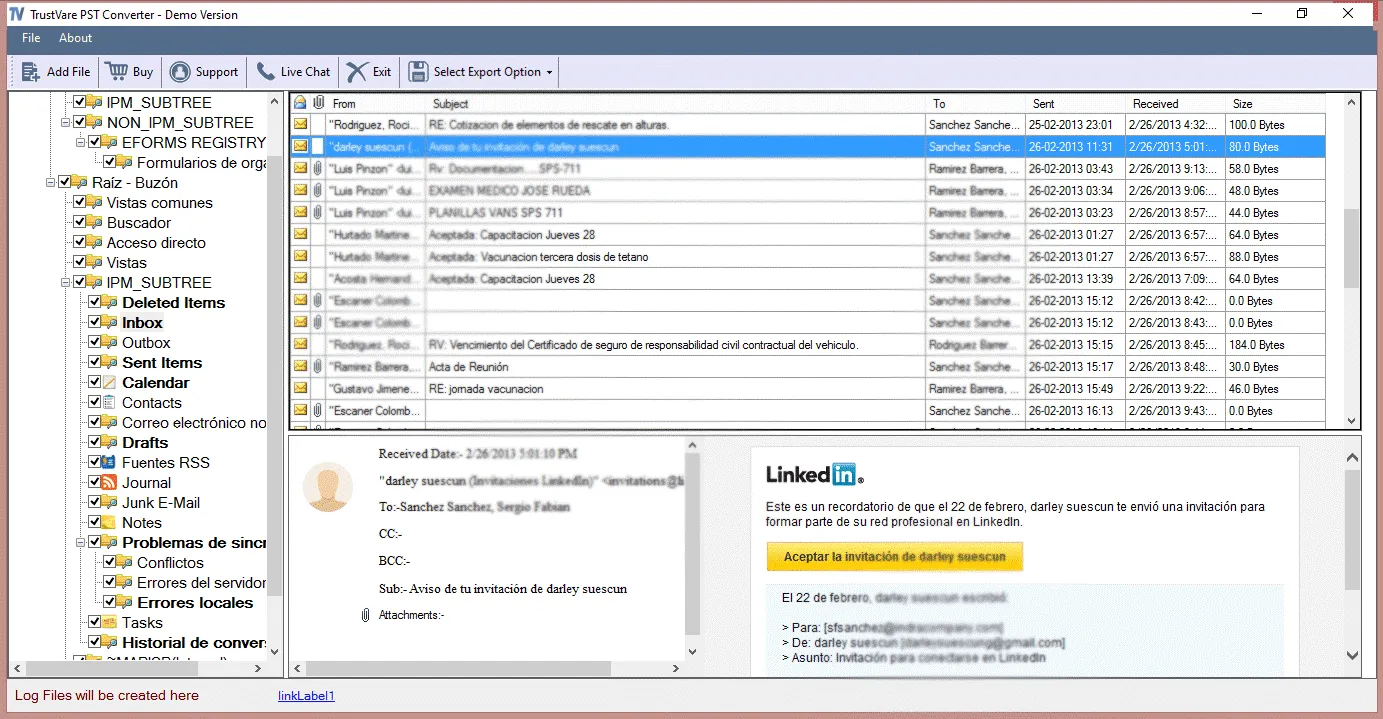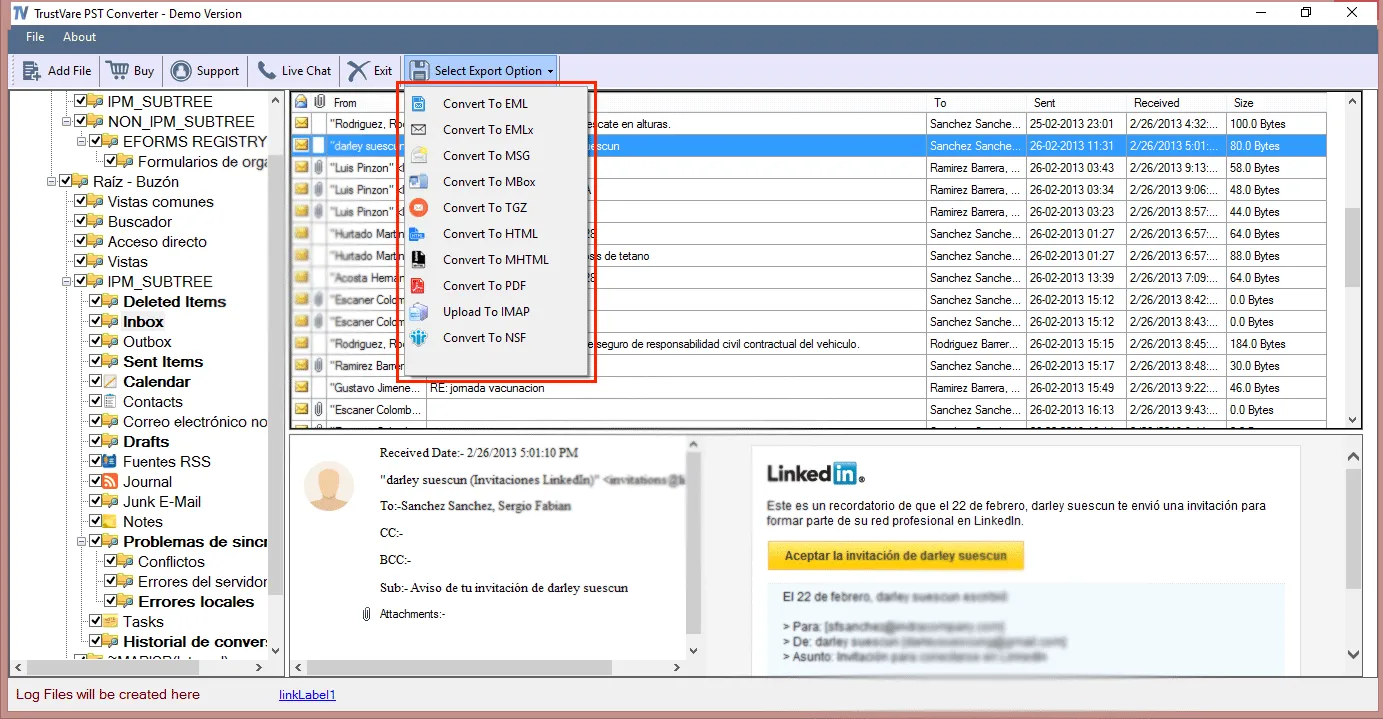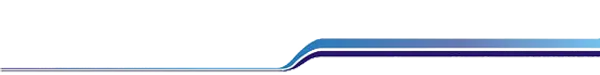ToolsGround Outlook to MSG Converter
ToolsGround Outlook to MSG Converter instantly exports Outlook PST files to MSG. With attachments, the application export PST file (archived and password protected) to MSG. Download the trial version of Outlook PST to MSG Conversion software to freely understand it. 100% safety assurance is there during the conversion.
- Export Outlook PST emails and embedded attachments
- Convert PST data to MSG without Outlook availability
- Display complete PST file and allow to export desired items
- Dismiss empty and unwanted folders from the database
- Convert ANSI and UNICODE both PST files
- Export the database with complete email elements