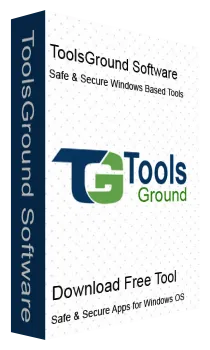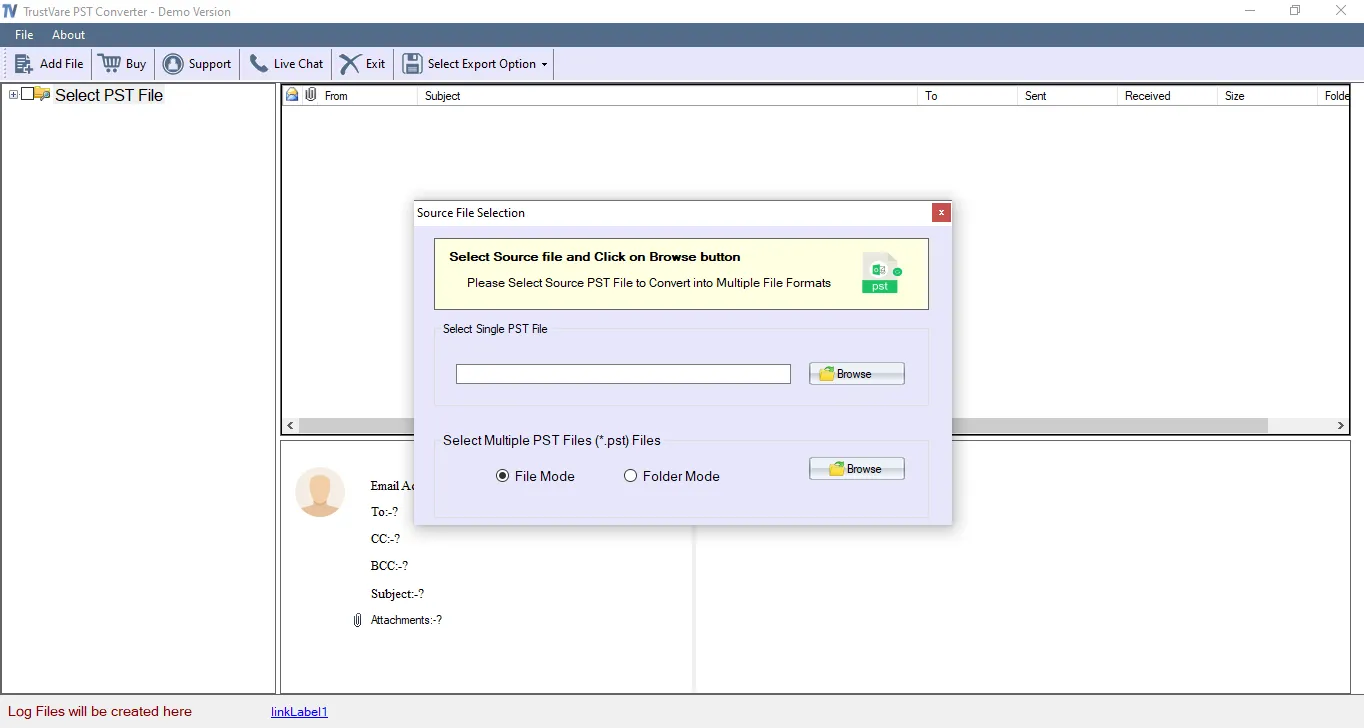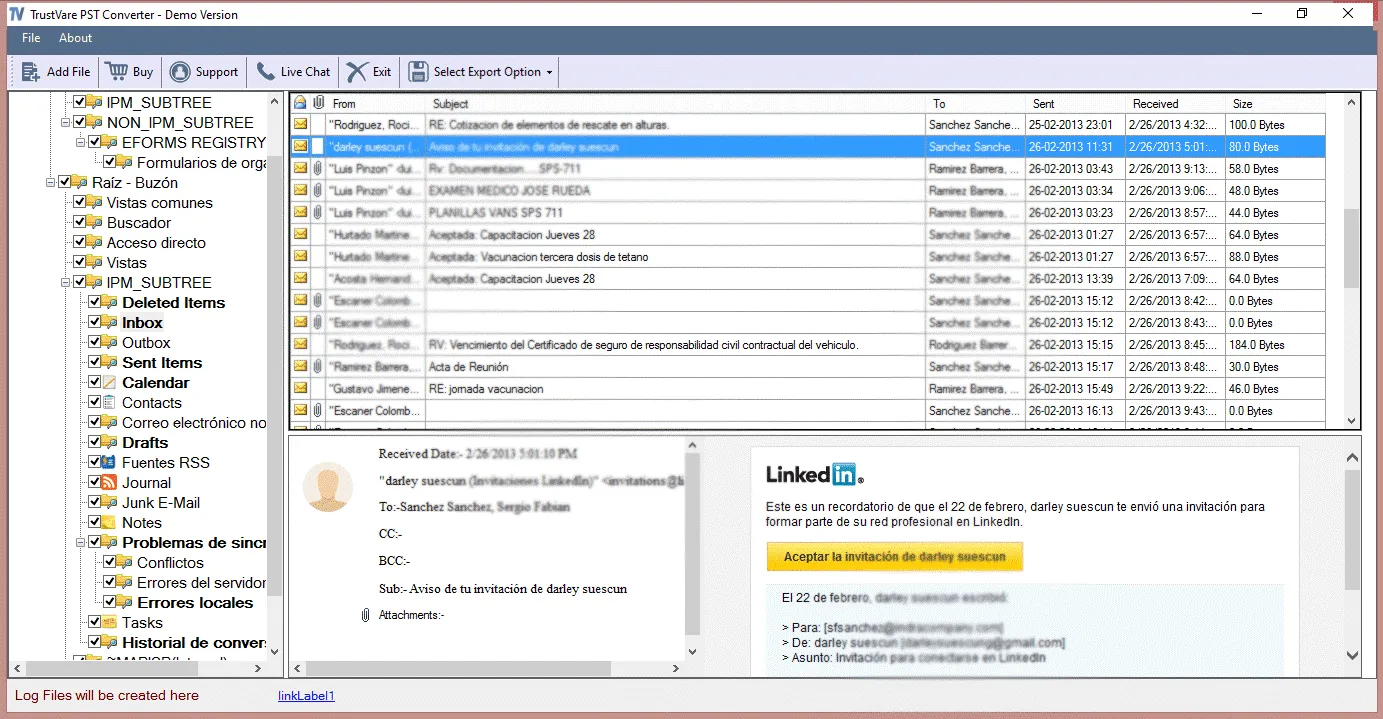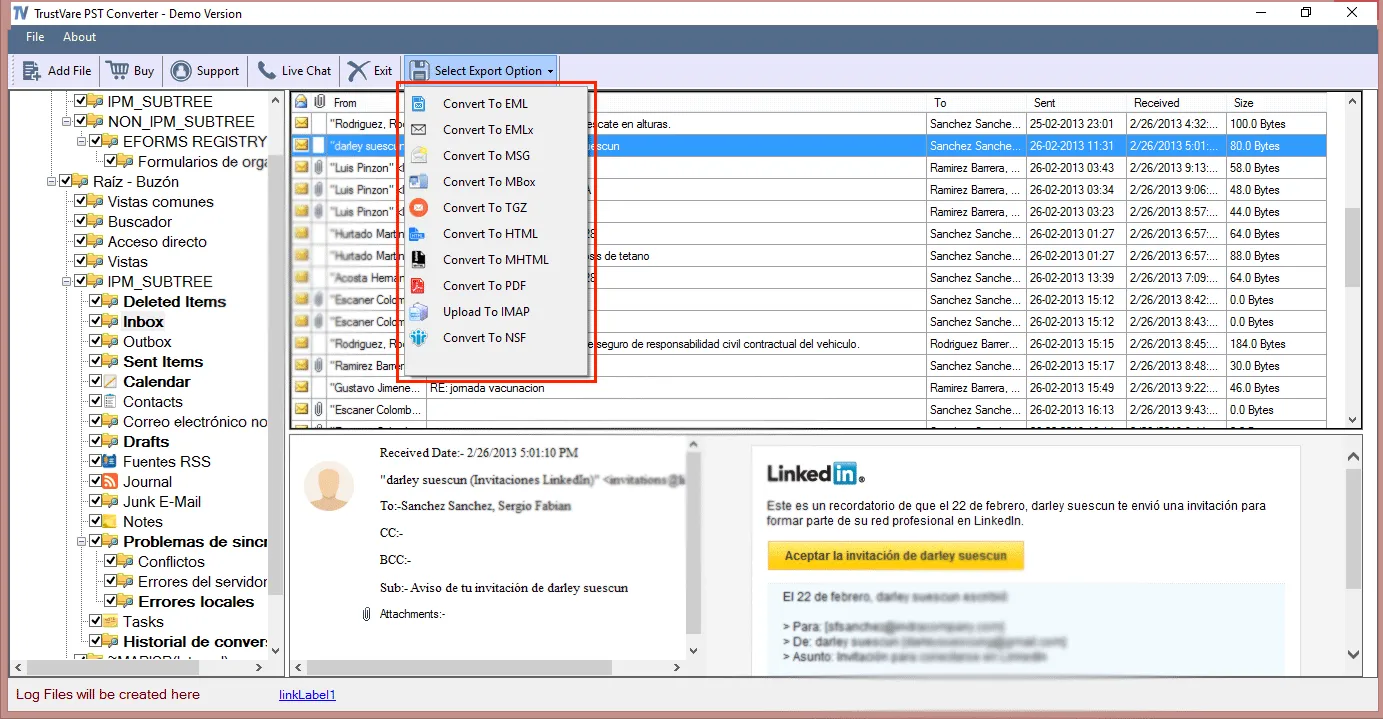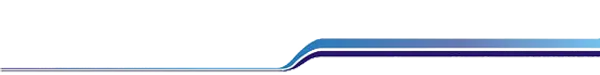Outlook to Office 365 Migration
A reliable application meets the user's satisfaction. ToolsGround Outlook to Office 365 converter is a user-friendly app, well suitable for commercial purposes. It is capable of exporting data with top accuracy.
- Having an interactive interface to install and run the program with no technical help
- Extract and export entire PST file databases to Office 365
- A standalone program to convert PST to Office 365 without installing MS Outlook
- Enable to export one PST file at a time with top accuracy
- No file size limitation while exporting
- A lightweight program to run smoothly
- Support MS Outlook 2003 and all the upgraded versions